Well I finally got a Google+ Invite but I don’t have any of my friend or family as member of Google+ which makes the point of sharing and social networking pointless. As the invite is on trial basis and will slowly and randomly expanded by opening up to more and more people. But once you get an invite and had created an account you can definitely add more people in your circle, but the process is not simple and requires to dig a bit deep and needs more than few clicks. Here is what I have learned, I don’t guarantee that this is the only or correct method but I think this process of adding friend will get you going on the way to connect and form circles and hangouts.
Click on the Circles as highlighted below:
You will reach a page as shown below, since I am using Gmail account all my contact show by default, however you can also add friends from your yahoo or Hotmail account.
Once the contacts have been imported, it will show as stamps as marked by red and green circle. You can now add them into various circles (pre-existing or make new ones). Once you have added them in circle you can double click on the circle and it will expand to show the members. Next double click on the name (highlighted in violet) and now you can send them an invite by clicking on “invite”
BTW, it also possible send invite by simply double clicking on the name on the previous page, but it is suggested that you add the people in circle and then send them invite, this is the only way which has worked for me.
One point which came to my mind while registering for Google+ was that as most of my friends are on FB then why G+, well before FB become popular in India it was Orkut all the way, but FB overtook it in India may be Google want to strike back to FB with G+. But one thing is sure whichever offers better service, uptime and easiness of usage will be winner.
So best of luck on getting Google+ invite and inviting others.
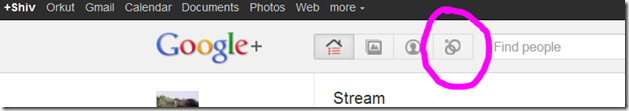
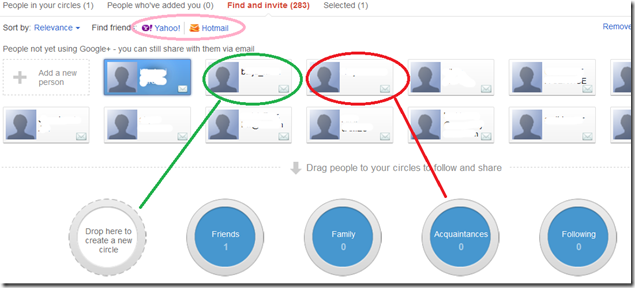
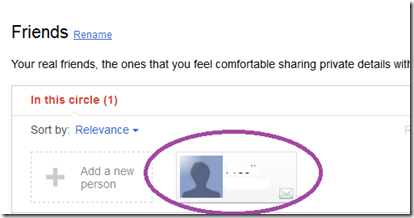
Would appreciate an invite. If not, that’s ok too,
LikeLike
send you an invite
LikeLike
do you need an invite???
Anyways, I have send you one ….
LikeLike
Do you have any more invites? If so, I’d love one. Thanks for the consideration.
LikeLike
Give me your mail ID buddy for invite
LikeLike
Hi! I can also invite people to google + just leave an comment on my blog. http://googlenetztalk.blogspot.com/2011/07/google-google-invite.html
LikeLike
Would love to get an invite as well. Hope you have one.
LikeLike
Invite has been sent
LikeLike
would love an invite…..
LikeLike
Invite Sent to you… Please confirm
LikeLike
Please send an invite to iceonfire@gmail.com thanks.
LikeLike
Sending Now … Check Your mail
LikeLike
nice blog, an invite would be appreciated. I’m not sure if my previous comment posted.
LikeLike
I am sending you an invite.
PS: you need not type in the mail id in content box. it will automatically appear against your name in the comment moderation page of wordpress
LikeLike
could I get an invite please?
************@gmail.com
LikeLike
thanks buddy – i already got an invite 🙂 but really thanks for the kindness. cheers!
LikeLike
hey, do you mind sending me an invite to g+ ? thanks.
LikeLike
I have send you an invite.
LikeLike
Did you get your invite from a person or Google?
LikeLike
I got invite from a person, but currently google+ signup is free.
BTW you have some good site going on …
LikeLike
The signup still isn’t free! It says it is at full capacity.
LikeLike
Are you not able sign up through invite??? Then may be they are blocking country specific IPs, try using proxy, BTW I saw your post and then checked Google Plus, sign-ups are open atleast in India
LikeLike
Do you have an invite to spare? 🙂
LikeLike
Send you an invite … Enjoy Buddy.
LikeLike